January Devlog
glTF Models
The most significant feature added to Mondradiko this month has been glTF loading. glTF is a model format developed by the Khronos group, originally intended for ease of 3D asset delivery online, and drawn using a graphics API like WebGL. However, because the model format is so compact and easy to work with, it can also come in handy for a native application like Mondradiko.
Here is a screenshot of a glTF model, Crytek Sponza, that has been baked into an asset bundle and loaded into the engine:
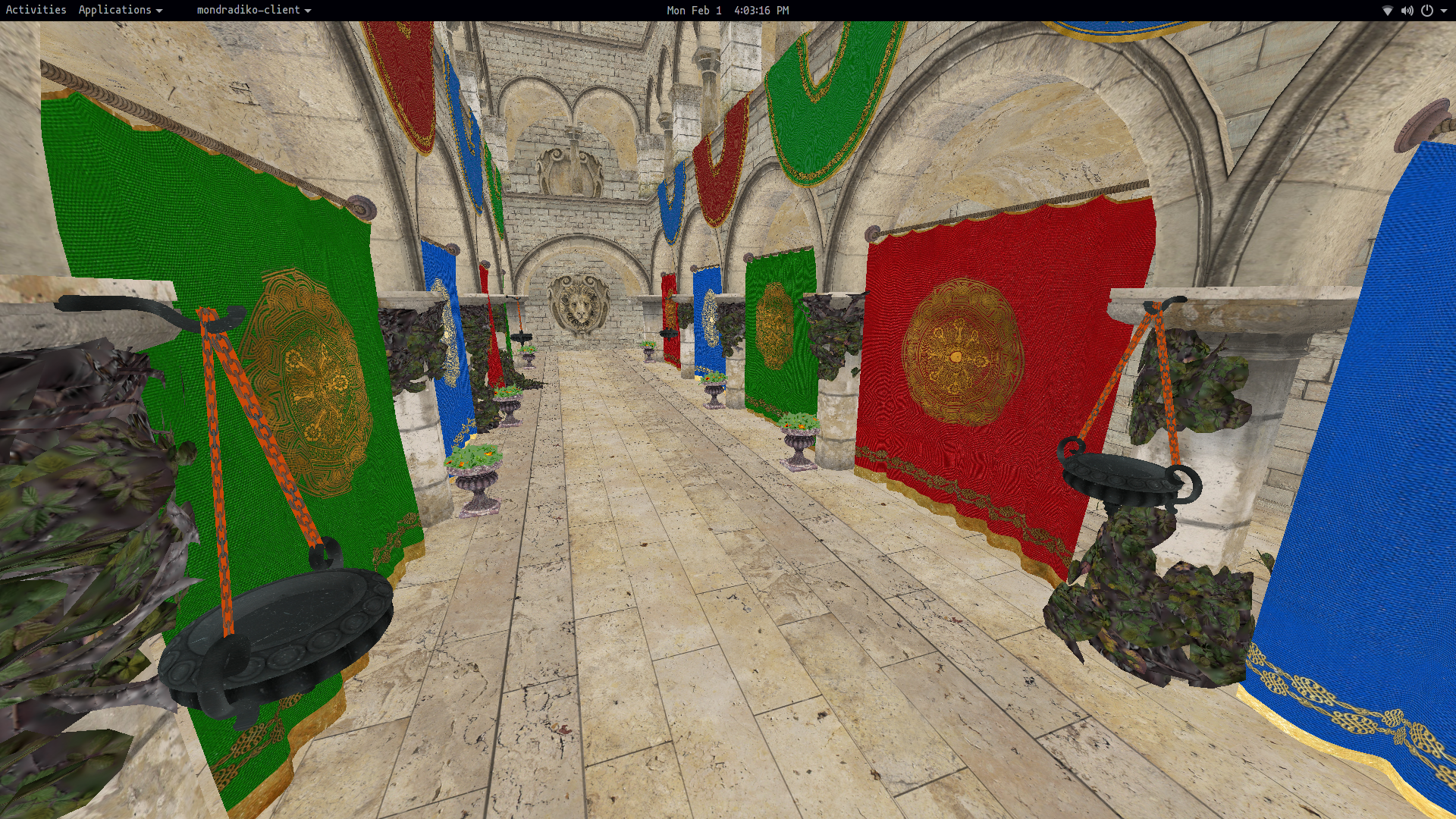
As you can see, this is a reasonably complex model, which will make this example world very useful for testing out different materials and rendering optimizations in the future. However, Mondradiko’s glTF loading capabilities are not entirely finished up, and there are lots of features that the loader doesn’t support yet. This will have to change in the near future, as having full glTF compliance gives us a lot of flexibility in creating experimental content for the engine while it’s still in version 0.
Asset Bundler
As mentioned above, 3D models, and all other runtime assets, like textures,
sounds, and scripts, are stored in “asset bundles.” Asset bundles contain
all of the assets that a server needs a client to have to connect and interact
with the world. The tool to create asset bundles and therefore in-engine content
is called mondradiko-bundler, or just the “bundler” for short. For now, it
will replace a traditional editor, until we can make a more sophisticated
graphical editor ourselves.
On the more technical side of things, the bundler, when ran, loads a
bundler-manifest.toml configuration file from a directory
passed as an argument, and converts all of the files specified in the manifest
from formats like glTF, PNG, WAV, etc. to Mondradiko’s internal asset format.
Then, it automatically packs the assets into “asset lumps,” which are
collections of assets, and stores them on disk as individual files to be loaded
into RAM as needed. Finally, the metadata about an asset bundle and its lumps
is stored in the “registry.”
For instance, the v0/Sponza example from the
examples repository can be
bundled like this:
mars@sol ~/Code/mondradiko/builddir $ bundler/mondradiko-bundler ~/Code/mondradiko-examples/v0/Sponza/
[DBG bundler/Bundler.cc:26] Bundler manifest: /home/mars/Code/mondradiko-examples/v0/Sponza/bundler-manifest.toml
[DBG bundler/Bundler.cc:27] Bundler source dir: /home/mars/Code/mondradiko-examples/v0/Sponza
[DBG bundler/Bundler.cc:28] Bundler bundle dir: ./
[DBG assets/saving/AssetBundleBuilder.cc:18] Building asset bundle at ./
[ ... bundler log ... ]
[DBG assets/saving/AssetBundleBuilder.cc:98] Writing lump 0
[DBG assets/saving/AssetBundleBuilder.cc:99] Lump size: 131546440
[DBG assets/saving/AssetBundleBuilder.cc:116] Lump has checksum 0x9cb538e2ef0fad90
[DBG assets/saving/AssetBundleBuilder.cc:98] Writing lump 1
[DBG assets/saving/AssetBundleBuilder.cc:99] Lump size: 134200584
[DBG assets/saving/AssetBundleBuilder.cc:116] Lump has checksum 0x19626caad0b327d0
[DBG assets/saving/AssetBundleBuilder.cc:98] Writing lump 2
[DBG assets/saving/AssetBundleBuilder.cc:99] Lump size: 7680288
[DBG assets/saving/AssetBundleBuilder.cc:116] Lump has checksum 0xc509d4f579abc26e
[DBG assets/saving/AssetBundleBuilder.cc:22] Cleaning up asset bundle ./
mars@sol ~/Code/mondradiko/builddir $ ls -l
...
-rw-r--r-- 1 mars mars 131546440 Jan 31 16:29 lump_0000.bin
-rw-r--r-- 1 mars mars 134200584 Jan 31 16:29 lump_0001.bin
-rw-r--r-- 1 mars mars 7680288 Jan 31 16:29 lump_0002.bin
-rw-r--r-- 1 mars mars 2968 Jan 31 16:29 registry.bin
...
mars@sol ~/Code/mondradiko/builddir $ server/mondradiko-server & client/mondradiko-client
After a world’s assets are bundled, they will be packaged into a compressed format like LZMA, and made available for download to clients who wish to connect to a server. More information on the content model, lump compression, and the bundler system will be posted in a future devlog.
Here’s some improvements that we can still make to the bundler:
- Converted asset caching
- Manual prefab building
- Script instantiation
Graphics
After loading the Crytek Sponza model into the engine, we can start working on adding materials and proper shading. Here’s a screenshot demonstrating simple diffuse lighting with some point lights:

Now we’re getting somewhere! Just having these simple point lights placed around the scene livens it up quite a bit. However, there is still a lot of room for improvement. Here are some things that we’ll be working on this February:
Aliasing Reduction:
- Texture mip-mapping
- Multisampling
- Anisotropic filtering
Features:
- Alpha transparency
- Normal mapping
- Physically-correct PBR
- Model skinning
- Blend targets
Performance Improvements:
- Depth prepass
- Staging ring buffer for GPU transfers
- Mesh data pool
- Compute shader culling
- Shader specialization constants
VRM Avatars
VRM is a popular model format that standardizes all of the components that you may expect in a 3D virtual avatar. This includes bones, materials, and facial animation blend targets. VRM avatar support is a big priority for us, and this is one reason why we’re aiming for full glTF compliance so early.
Here is a VRM model created in VRoid Studio that we are using to test VRM importing:
![]()
Credits to Korakoe for making and sharing the model. Thank you Korakoe! :)
This is what the avatar currently looks like when imported into the engine:
![]()
There are obviously several problems with the current VRM loader. The eyes, eyebrows, and eyelash primitives are missing their textures, and the hair is missing altogether. However, the main body and its textures are loading correctly, so this is a step in the right direction!
Scripting
Unfortunately, the scripting API did not get fleshed out as much as we’d like in January, so next month we’ll be developing script bindings in conjunction with the UI subsystem. Keep an eye out for future devlogs about them!
Console Variables (CVars)
A “console variable,” or “CVar,” is a global variable that controls an aspect of the engine at runtime, such as graphics settings, login information, or anything else that a user would have to configure themselves. The CVars are currently loaded from a TOML file at runtime, but in the future, they will also be modifiable from an actual console, and saved back to disk.
Here’s an example config.toml:
[server]
max_tps = 50.0
update_rate = 20.0
[client]
username = "ExampleUsername"
metaverse_provider = ""
[glyphs]
font_path = "/usr/share/fonts/mononoki/mononoki-Regular.ttf"
sdf_scale = 2.0
sdf_border = 1.0
sdf_range = 4.0
[renderer.debug]
enabled = true
draw_lights = true
draw_transforms = true
User Interface
This month, we’ve implemented basic TrueType font rendering, using a graphics technique called a signed distance field, or SDF for short.
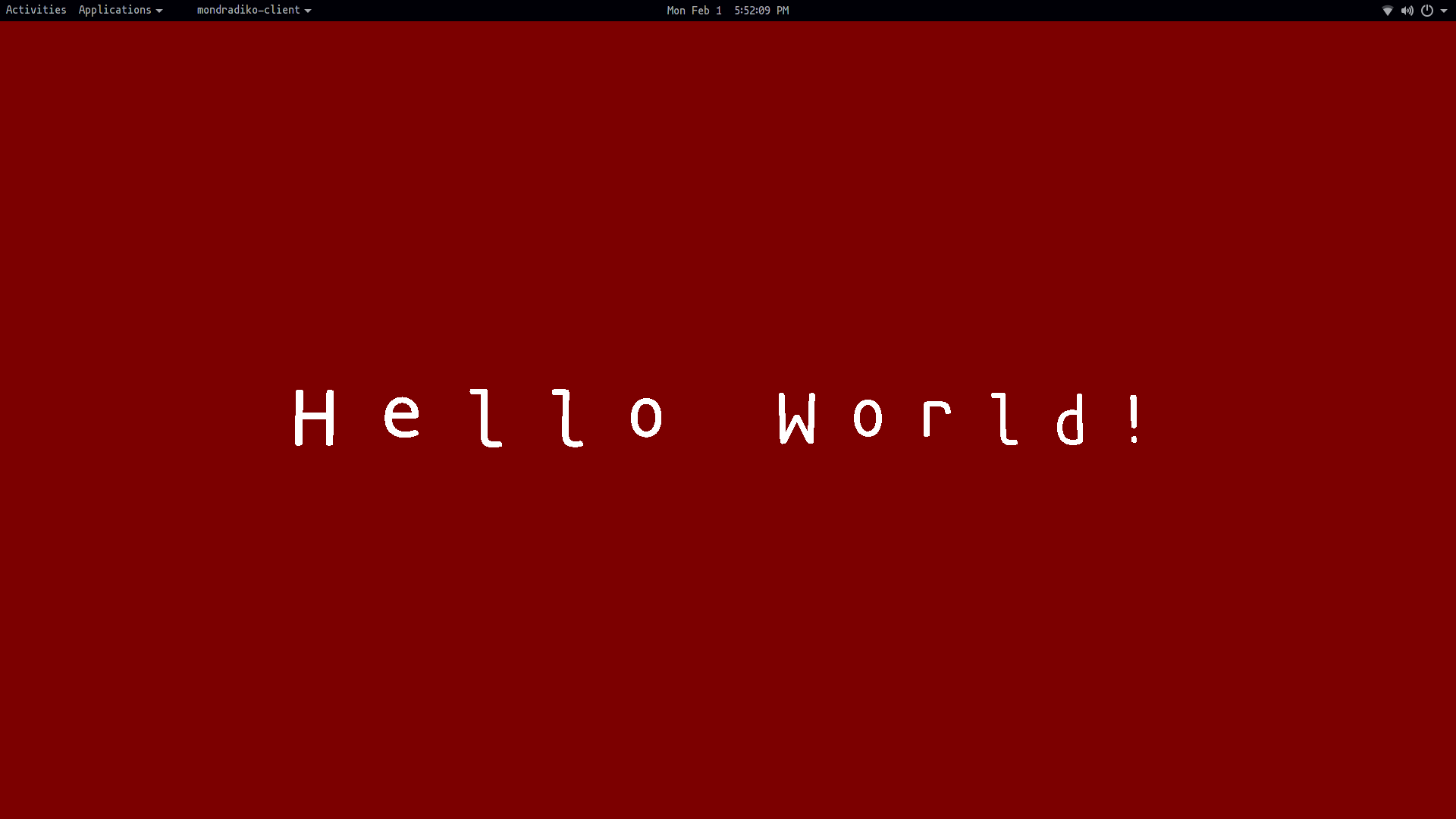
(The font is Mononoki by Matthias Tellen)
The SDF raster images are generated during client initialization using Chlumsky’s msdfgen library, then packed into a 4-channel texture atlas that looks like this:
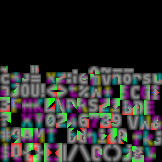
The texture contains RGB data representing the hard edges of the glyphs, as well as an alpha channel encoding a basic SDF that can be used for soft glyph effects. Finally, individual glyphs from the texture are mapped onto quads, and rendered into the viewport with a special SDF glyph shader.
Here is a close-up of one of the font glyphs rendered using this method:
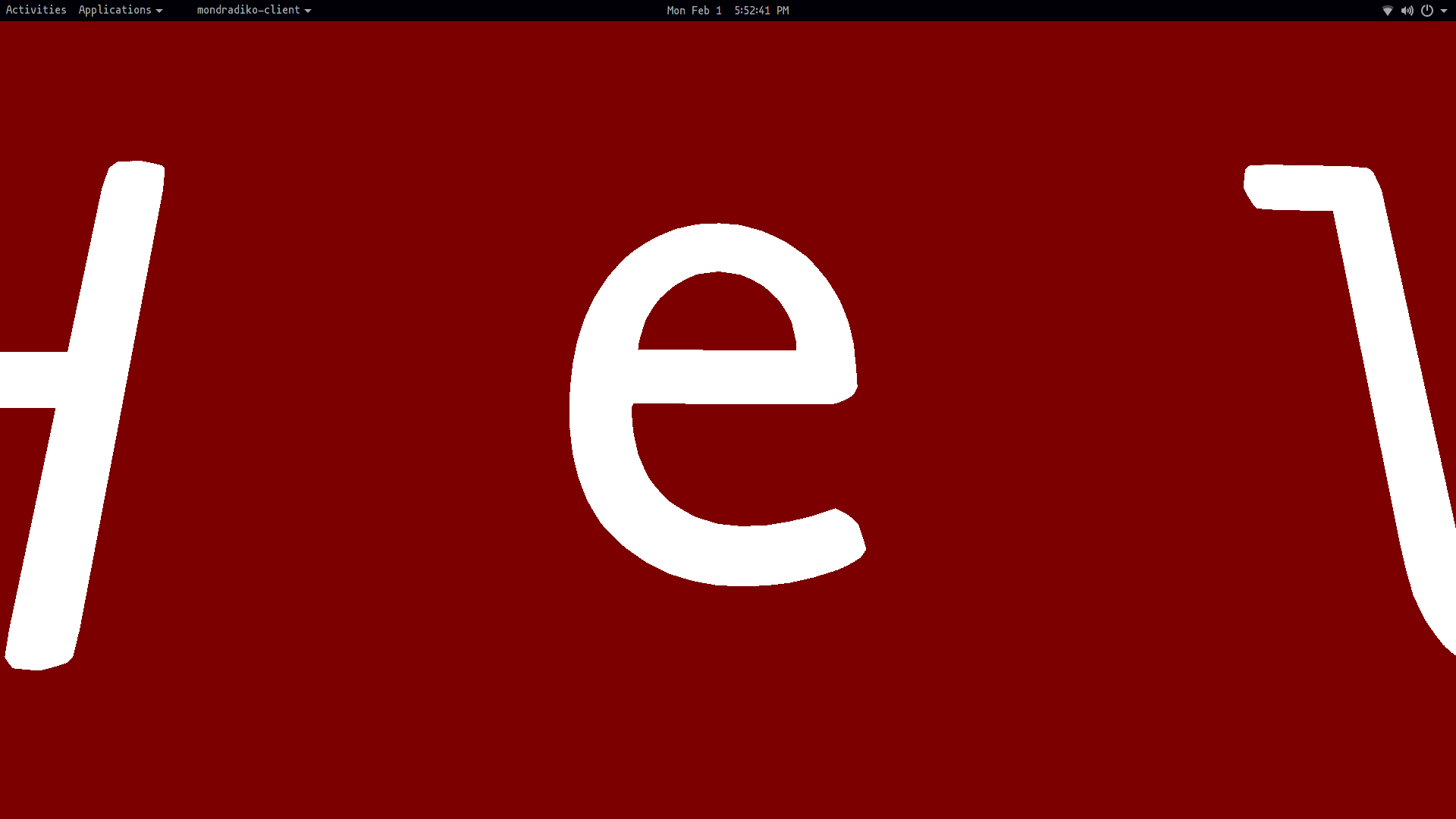
Although there are a couple of artifacts in the glyph rendering, such as the
flat line segments on the end of the arm of the “e,” the glyph as a whole is
remarkably smooth, and should be more than sufficient in quality for typical text
rendering. If for some reason you need the quality to be higher, you can
increase the SDF atlas’s resolution by modifying the glyphs.sdf_scale CVar.
Text rendering is an essential component of any user interface, but we still have a long ways to go before we have anything particularly useful or impressive. Here’s some features that we can work on implementing in coming months:
- Proper font glyph alignment
- A text console for changing CVars at runtime
- Networked UI panel synchronization
- UIML parsing and DOM
- Support for drawing SDF glyphs from other sources, like SVGs
- A variety of UI widget classes (buttons, labels, sliders, etc.)
- User interaction with VR controllers
Contributing
Suggestions
Any ideas or suggestions for Mondradiko are welcome! Please join our Discord server, where I and the other developers are active, and drop any thoughts you have. As a potential future user, your opinions are important.
Funding
If you’d like to help support the development of Mondradiko, please consider becoming my patron on Patreon! A large part of Mondradiko’s development relies on cloud services to function, such as automated builds, testing, and packaging, along with hosting the world servers themselves. I also save up the donations to spend on VR and PC hardware, so that I can optimize the engine for a variety of platforms. Anything helps!
Programming
If you have any coding experience, either from making games in Unreal Engine or Unity, or low-level C++ programming, we need your help!
Please join the Discord server to get in touch with the project maintainers and discuss how you can help.
